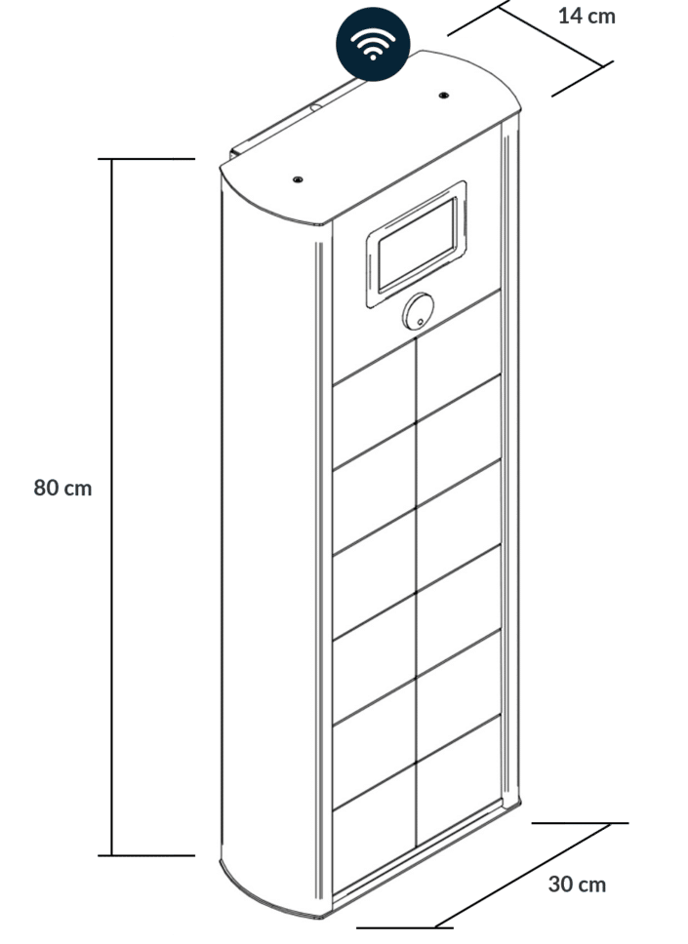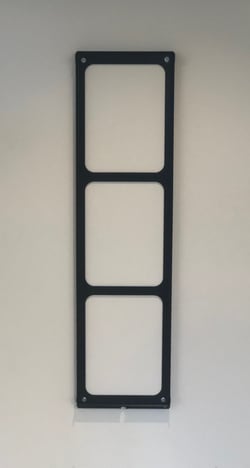DIY installation of cabinet and extension module. What you need of tools, preparation and DIY guide for easy mounting on any wall.
Size of the M12 and/or E16 - for M28 width is 2 x 30 cm = 60 cm
How to install the M28 (M12 + E16 extension)

Europe or the United Kingdom use different plugs to those in the United States and the color of the wiring is different. One distinct difference, apart from the type of plug, is the voltage; in the U.S. it's between 110 and 120 volts, but in Europe it's 220 volts. Most of Europe, including the U.K., conforms to the International Electrochemical Commission (IEC) code meaning that wherever you travel in Europe, the color of the wires used to wire a plug are the same.
How do you rewire a European plug in the US?
Look at the three wires you need to connect. One is green and yellow striped, meaning ground, another is blue, meaning neutral and the third is brown, meaning hot.
Follow the mounting instructions for guiding and advise.
How to do it:
- Prepare your tools - Leveler, drill and measuring tape
- Mount the frame on the wall, making sure the top of the frame reaches 170cm (aprox 67 inches).
- Unscrew the screws on top of the cabinet.
- Remove the top lid.

- Unscrew the two screws on the top lid
- Open the front cover using the key. If you’re using a internet cable in your setup, make sure it’s plugged in.
- Plug in the power cable and push the power switch.


- Above image shows that ACL (AC Live) is brown and ACN (AC Neutral) is blue on power supply.
- If it’s necessary to lift the cabinet off the wall at some point, make sure to pull out the levers on both sides to. Unhook the cabinet.
- Mount the cabinet to the frame. Download our app to check that the cabinet is online.
- For M28 setup - Always mount the M12 to the left and E16 to the right as below

-
For the cabinets to be mounted close to each other the right side of M12 and left side of E16 should be flat. The M12 is shipped with two round sides while E16 is shipped with two flat sides. This means the right sides should be switched between the two modules. To remove them unscrew the back panel (8 screws) and move the side forward to release it from the main cabinet.
-
The picture below is a typical installation of M28 - left side M12 with screen and 12 lockers and E16 on the right side with 16 lockers.
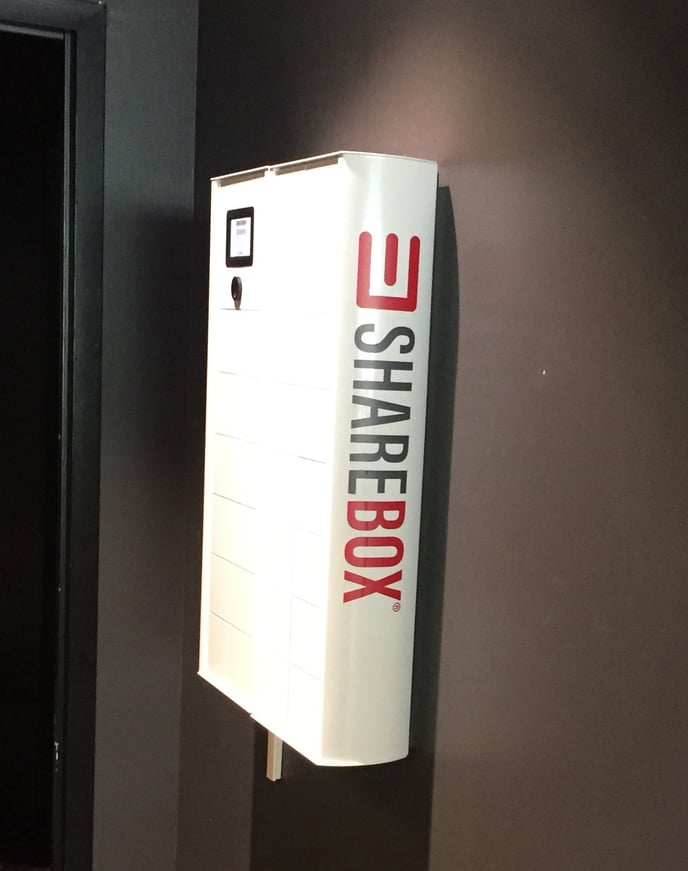

-1.jpg?width=688&name=Sharebox%20woman%20opening%20locker%20(2)-1.jpg)