This article summarize the first time set up process.
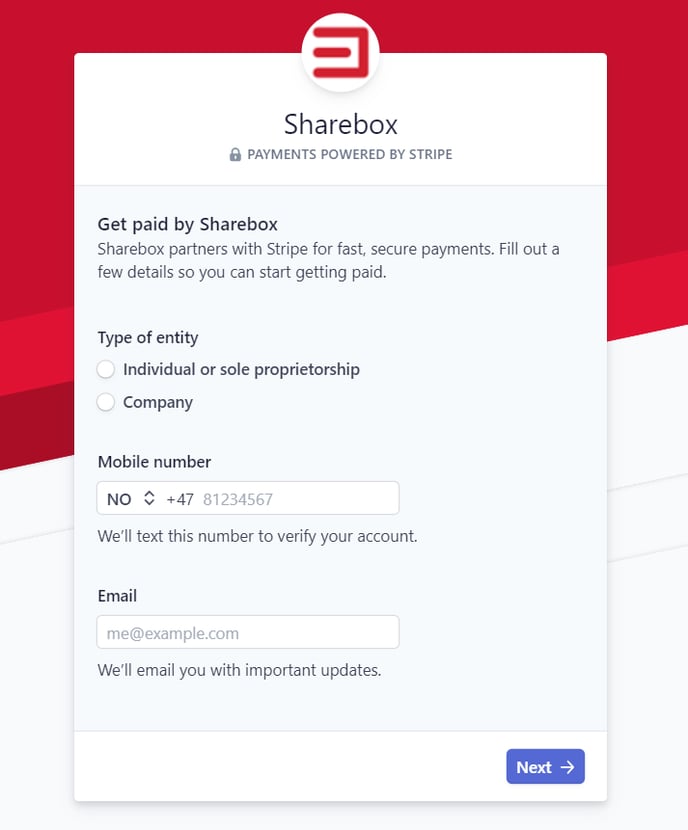
To start receiving commission payouts from Sharebox:
-
Register yourself in our web based dashboard: https://login.sharebox.no/register
-
Once registered and signed in, go to "Location Owner" -> "Stripe Accounts" from the menu on the left side
-
Click the button "Create Stripe account"
-
Follow the process on Stripe. You will be asked for the following:
-
Information about yourself and the business
-
Information about your bank, account number, IBAN
-
Upload a scanned copy of your passport or drivers license
-
Upload a scanned copy of a electricity bill or similar
-
-
When the Stripe account setup is complete, you will be redirected back to Sharebox
-
Next, go to "Location Owner" -> "Locations" from the menu on the left side
-
Click the button "Request location ownership"
-
Select your location in the drop down list and click "Request ownership"
