How customers deliver or pick-up a key after receiving a SMS text message with a weblink.
In this section we explain how to operate the service on a daily and regular basis.
When cabinet is in stand by mode and closed, the button has a steady red light. The display screen will show information on the steps of action for the customer.
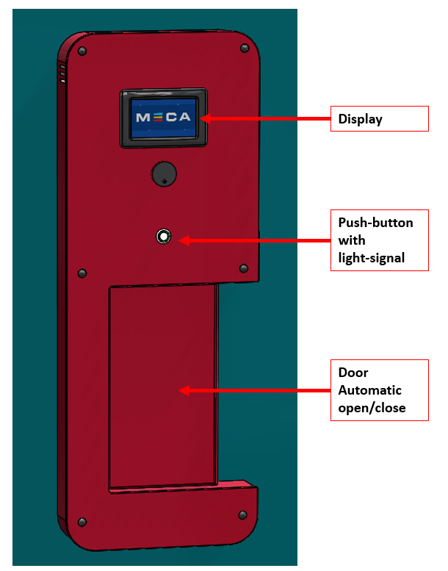
How to deliver/pick up a key
- Customers receive a SMS text message explaining everything.
- Customers click on the web-link when they are in front of the Sharebox.
- In the weblink minipage, customers tap in the Location ID, a number on a sticker on the cabinet. This ID number is exclusive for each Sharebox and confirm that the customer are at the correct Sharebox.
- After pushing the Open Sharebox button on the weblink on their mobile phone, the button on the cabinet changes to green flashing light and signals that open request is accepted.
- Customers then PRESS the green flashing button to confirm physical presens in front of the cabinet.
- The button on the cabinet changes to green steady light and the Sharebox machine open the booked locker and the front door opens.
- Customer insert or pick up their key in the open locker inside and push the green button on the cabinet to close the front door. The cabinet button-light changes to red-flashing when the front door closes and cabinet goes into stand-by modus.
If, for some reason, an operation is not successful, the button will be flashing red. It will display an error-message and send information to Sharebox system of its status based on the sensor-feedback.
Sharebox 24/7 Emergency Support: +47 40 43 44 44
